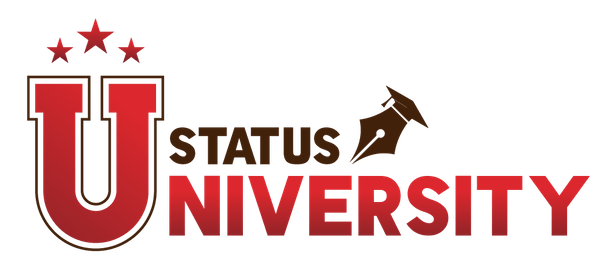Having a place where you and your team can come together and have a meeting or collaborate remotely can greatly increase productivity. And with recent apps and the direction of work in general, it’s possible to achieve that. You can be somewhere else and still collaborate with your relevant team members using video collaboration software. During the pandemic, many people moved from physical meetings and gatherings to virtual ones. In fact, most people have become so used to working in a remote setting that they prefer it to going to the office.
Over the years however, plenty of options for a good video collaboration software have come around, which is making it even more difficult to choose the right one for your business. And in this quick guide, we will go over how you can choose the right video collaboration software for your business.
How to Find the Right Video Collaborative Software
A good video collaboration software doesn’t just give you different options to manage your workflow, it can actively help you optimize various business processes. So, if you want to find the right one, you first need to ask these important questions:
How Well Does It Allow You to Automate Your Workflow?
The first thing that you want to consider when looking for a collaborative platform is how well it allows you to automate your workflow. More specifically, how well does it reduce redundancies throughout your process, making it significantly easier to manage. From assigning specific tasks to members of your team, to tracking the progress of a task, you need to see how well it can help you streamline all of your processes.
If the collaborator software allows you to assign different tasks to members of your team, without being able to meaningfully track their progress, you will still have to follow up with the team member.
Some collaboration software will come with the option where you have to manually change the status of the project. But improved iterations will automatically update the status of a project after people are able to meet certain milestones. So, if a company needs to put out a blog in two days, you should automatically be notified that the writer has completed their draft and it has moved to the editor for review, and then to the marketer to post on the site with the relevant promotional images and text.
Does it Offer Seamless Collaboration?
One of the most important aspects of a good collaboration software that you should look for is if it allows your employees to work together and with better efficiency. From communicating with each other, to suggesting changes, to leaving comments, and so much more, a collaboration software should make this process much easier.
For instance, if you’re looking for a collaboration software to work on an editing task, then you need to see if you can watch the editor make changes to the project. More importantly, you need to see if you can add comments to the task that they are doing, along with suggesting changes to how they are shifting the scenes. Finally, as the editor, you can stream your screen to the necessary people without having to use a different app.
When choosing your video collaboration software, you need to make sure that it has a wealth of communication options built within. This reduces the need for people to jump between different software to communicate more effectively. It will save you and your team more time, all while improving communication and helping them move their work along more efficiently.
What Other Tools and Features Does it Offer?
Next, you want to see what tools and features this collaboration tool offers, and if it allows you to stay on a single app throughout the creative process. Having to shift between different apps and windows hinders productivity. This can reduce efficiency, and the overall quality of the project. So, to ensure that your creative collaborative software is a good fit for your company, you will have to check that you get the right tools and features.
For instance, if we go back to the example of the editing project, you will want to see if it allows for color grading, video editing, and all sorts of other features in a single place. By having all of these features in one place, it will be a lot easier for you and your team to easily complete projects and move on to the next ones.
However, it is also important to consider that not all industries will have an all-in-one platform. In that case it is important that you see just how many features you can get with one collaborative platform. You should ideally make a list of features that are essential to your workforce, and see which application has all those essentials.
Is the User Interface Easy-to-Understand and Decrypt?
Possibly one of the most important aspects of finding the right collaboration software is if it is easy to understand. More specifically, you want to make sure that the software is easy to adjust to, allowing your employees to easily shift from one platform to the next.
Not only should it be easy for your employees to shift to the new software, but it should also have a generally intuitive software. Some new employees might not have any experience with this productivity tracking software, so it is important for the software to be easy enough for newcomers to understand too. This can greatly reduce the time that it takes an individual to start working, and can also reduce training costs.
Does it Allow for Different Viewing and Editing Options?
Finally, you just want to check if the collaboration tool has multiple viewing and editing options. More specifically, you want to check how many people can view a project at a time, and how many individuals can edit it accordingly. You also want to check if you can shift the permissions for viewing and editing on the fly too. Since collaboration tools will usually work throughout a company, you could have hundreds of people in a single tool. So, it is important to find one that can manage your load.
Conclusion
Finding a good collaboration tool for your specific niche is essential to ensuring that you can optimize your workflow and make sure that things run smoothly. In fact, a good video collaboration tool can be especially effective in increasing employee productivity and efficiency. And with this guide, you know just what to look for in these applications.