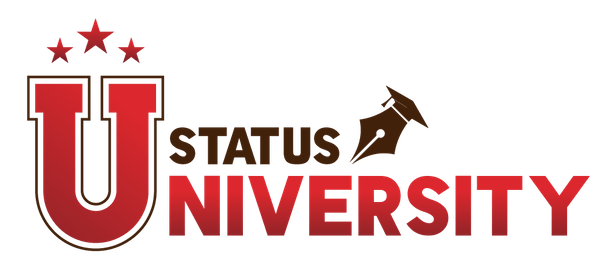In today’s fast-paced digital world, the need for a traditional fax machine may seem obsolete. However, there are still many scenarios where sending and receiving faxes are necessary. While office spaces used to be cluttered with bulky fax machines, now, your iPhone can handle the job with ease and efficiency. Here’s why your iPhone can be the best fax machine you’ve ever owned.
The Evolution of Fax Technology
Fax machines were once a staple in every office, providing a way to transmit documents over telephone lines. As technology advanced, faxing became less common, and digital communication methods took over. Despite this shift, faxing has not disappeared entirely. It remains essential for various legal, medical, and administrative tasks where a physical signature or documentation is required.
Why Use Your iPhone for Faxing?
1. Convenience at Your Fingertips
One of the most significant advantages of using your iPhone as a fax machine is convenience. Gone are the days of needing to find a fax machine, wait in line at a print shop, or deal with a clunky device. With your iPhone, you can send and receive faxes directly from wherever you are. Whether you’re at home, at a coffee shop, or traveling, your iPhone is always within reach.
2. No Need for Additional Hardware
Traditional fax machines are not only expensive but also require additional space and maintenance. Your iPhone eliminates the need for such hardware. By leveraging the fax app, you can turn your smartphone into a fully functional fax machine without needing to purchase or maintain any additional equipment.
3. Integrated Scanning Capabilities
Modern iPhones come equipped with high-resolution cameras capable of scanning documents with impressive clarity. Many fax apps take advantage of this feature, allowing you to capture documents, convert them to PDFs or other formats, and then fax them directly. This integration streamlines the process, removing the need for a separate scanner.
4. Enhanced Security Features
Faxing via traditional methods often involves sensitive information being transmitted over phone lines, which can pose security risks. Many fax apps on iPhone offer enhanced security features, including encryption and secure servers, to ensure that your documents remain confidential. This is especially important for transmitting sensitive or private information.
5. Cost-Effectiveness
Using your iPhone for faxing can be far more cost-effective than maintaining a traditional fax machine. Many fax apps operate on a subscription basis or offer pay-per-use options, allowing you to avoid the upfront costs and ongoing maintenance expenses associated with a physical fax machine. Additionally, some apps offer free faxing services with limitations, providing an even more economical option.
6. Efficient Document Management
Fax apps often come with features that simplify document management. You can store, organize, and access your sent and received faxes directly on your iPhone. This means no more lost faxes or cluttered paperwork. Many apps also integrate with cloud storage services, making it easy to keep your documents organized and accessible from anywhere.
7. Real-Time Notifications and Tracking
Most fax apps provide real-time notifications and tracking for your faxes. This allows you to receive instant updates on the status of your fax, whether it has been sent, received, or encountered any issues. This level of transparency helps ensure that important documents are successfully transmitted and provides peace of mind.
8. Environmentally Friendly
Reducing paper waste is a growing concern for many businesses and individuals. By using your iPhone for faxing, you can significantly cut down on the amount of paper used in the faxing process. Many fax apps offer digital signatures and document management features that contribute to a more eco-friendly approach.
9. Accessibility Across Multiple Devices
With your iPhone acting as a fax machine, you can access your faxing capabilities from multiple devices. Many fax apps offer cross-platform support, meaning you can start a fax on your iPhone and finish it on your iPad or computer. This flexibility is particularly useful for managing documents on the go.
How to Set Up Your iPhone for Faxing
1. Choose a Fax App
To get started, you’ll need to download a fax app from the App Store. Popular options include eFax, FaxFile, and iFax. Evaluate the features of each app to find one that best suits your needs, whether it’s the number of free faxes included, integration with cloud storage, or additional security features.
2. Create an Account
Most fax apps will require you to create an account. This process is usually straightforward and involves providing an email address and setting up a password. Some apps offer free trials, while others may require a subscription or payment for credits.
3. Scan or Import Documents
Once your account is set up, you can start scanning or importing documents to fax. Use your iPhone’s camera to capture high-quality images of your documents or import files directly from your cloud storage.
4. Compose and Send Faxes
After importing or scanning your documents, compose your fax by entering the recipient’s fax number and any necessary cover letters or notes. Review the document for accuracy and send it directly from the app.
5. Track and Manage Faxes
Monitor the status of your fax through the app’s tracking features. You can also manage your fax history, save important documents, and access them whenever needed.
Conclusion
The iPhone has evolved into a powerful tool for managing many aspects of modern life, and faxing is no exception. By leveraging fax apps and the advanced capabilities of your smartphone, you can transform your iPhone into the best fax machine you’ve ever owned. Embrace the convenience, cost-effectiveness, and efficiency of faxing directly from your iPhone, and say goodbye to the limitations of traditional fax machines.